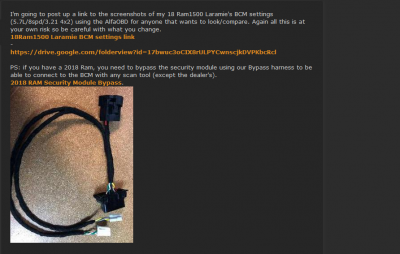What are you trying to change? Post 1 look for my name there is a Google drive link with some detailed instructions on some popular changes. You only need your pin if you make changes that require the rf hub
Sent from my iPhone using Tapatalk Pro
Yes sir! I have all of your great docs downloaded on my windows tablet so that I can access them while I'm out in the truck programming..
I've also reviewed the main Alfa thread, the Alfa getting started guide & many many posts on this thread. I'm an I/T guy but this has me stumped!
Thanks!
Here's the first few things I'm trying to change:
==========
Fog lamps with high beams:
CBC Features: Fog lamp dropout enable
Select "No"
-----------------
LED LIGHTS
I have it set up as
Brand: Dodge/Ram
Model: Ram 3500(D2/DD/DR)
Function: Body Computer
ECUs: Body computer: MY2013-17 PowerNet
Once connected I go to Active Diagnostic tab
I choose Car Configuration change from the drop down
Then scroll to:
CBC Features -LED Rear turn lamps present: it was no I changed it to YES
Click start wait for it to complete.
I then go back to the first page and disconnect.
------------------
Front Windows with Fob:
Doors: Global Up (not currently working)
Select “yes”
Doors: Global Down
Select “yes”
------------------