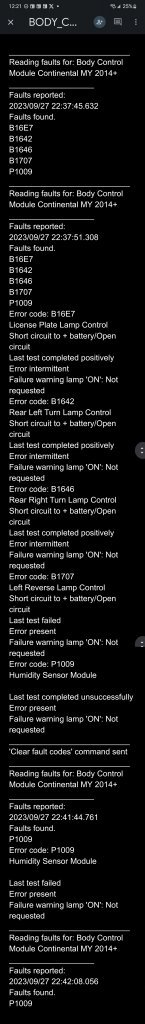MuddyJeep810
Member
Hi guys. Just purchased a Vlinker Obd tool and I'm using the AlfaOBD app to try and get rid of some taillight out warnings, and other things. Before I make any changes I want to backup my original settings as advised to do on this forum. I followed the directions to do so word for word, but my output file only lists faults, which are all of the light out warnings that I'm trying to get rid of, and a humidity sensor code. I'm not seeing any of the body computer settings.
Has anybody experienced this or made the same mistake I might be making?
Has anybody experienced this or made the same mistake I might be making?