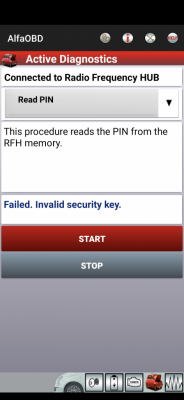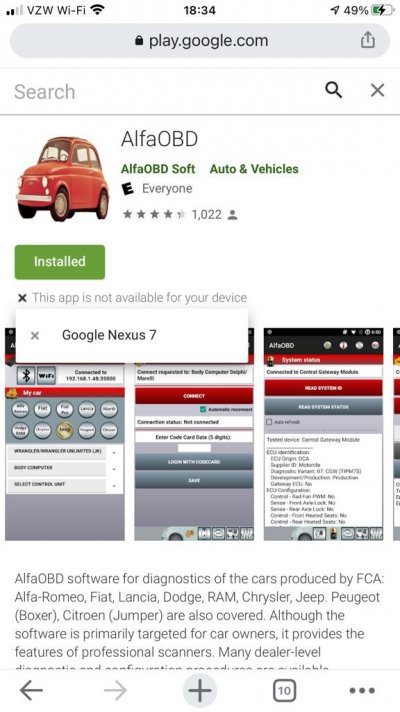Hi Folks,
I could do with some help getting my high beams to come on as DRLs. I've got a new-to-me 2015 Limited with the EcoDiesel.
I've been using AlphaOBD and have managed to get the lows and alternatively the turn signals to work as DRLs, but I cannot get the highs to play along. I think part of my problem as that as I find various settings described in these forums it's often unclear which headlights they're for.
So I have these headlights, see attached. Are these "factory projectors"?
These are the settings I have made:
CBC Features: DRL Configuration
> Select Value: “Optional DRL”
CBC Features: DRL Lamp location
> (several to choose from, high beam, low beam, fog lamp, dedicated and SRT Light Bar) Known working high beam, low beam, turn signal and fog lamp.
I have tried low beam and turn signals with success, high beams did not work for me.
CBC Features: DRL Dropout Enabled
> Select “yes”
I started by setting this to "yes" but then read a subsequent post that said I want this as "no" for high beams; regardless, it doesn't seem to make a difference for me.
ECUConfig 3: DRL Customer Setting Option Present
> Select “yes”
Cust.Set.Menu 1: Daytime running lights CSM Present
> Select “yes”
(I got these settings from
here.)
Now, I keep seeing reference to
post #7079 in this thread that has some different options, and I'm not sure what I should do with them as I don't know if they relate to my headlights:
CBC I/O right dedicated DRL lamp output present> yes
CBC I/O left dedicated DRL lamp output present > yes
LED dedicated DRL present> yes
I couldn't even find exactly those, the best I could get was:
CBC Config I/O Usage: Left Dedicated DRL/High Beam Usage and
CBC Config I/O Usage: Right DRL/High Beam Usage
(Note the slightly different wording difference between the two). Anyway, the options in them are not yes or no, they're:
- Left/Right DRL,
- Headlamp Leveling,
- M156 High Beam Left/Right,
- Truck High Beam Shutter.
So these don't seem like they're it?
I also read about settings where people set their high beams to 50% voltage, but I see nothing about that in the settings I've found. Not even sure if I need it.
I've tried the Canadian option as someone said that's high beams at 50% but then I still needed to set the location and nothing doing there as lows and turns worked but highs didn't.
So this is where I am stuck. Anyone know how I can get the high beams on as DRLs?
Cheers,
Toby.
View attachment 248827