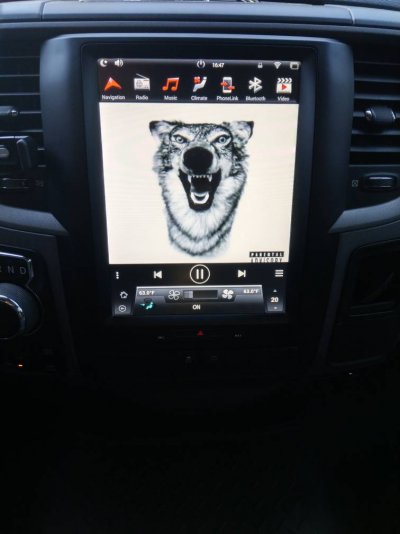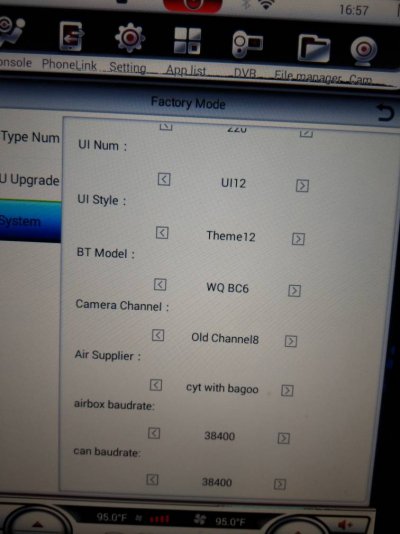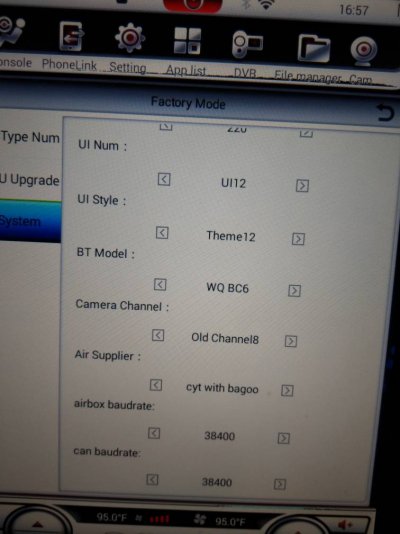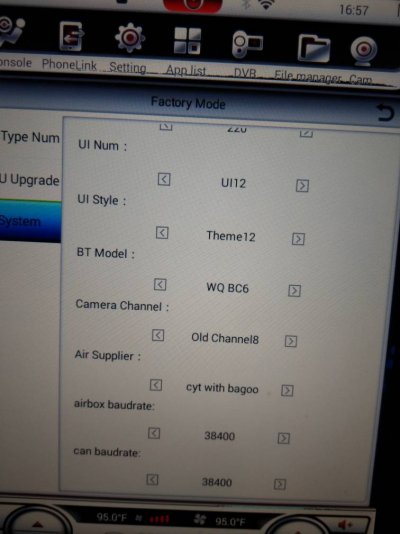Hi,
I have the same radio in my Jeep Grand Cherokee and with Bluetooth microphone issue. I searched the web and your post popped up. Bluetooth connects fine, I can call people, I can hear them but they can’t hear me talk back. I downloaded some recording apps and I get nothing on the recording which indicates that the problem is with microphone.
Do you have same problem after replacing your microphone? Then this indicates something else is wrong right? Any suggestions?
Also, where can I go to get my radio firmware updated and how do I begin to customize like you did

Do you also have issues when the radio won’t work/play music and you have to turn off car to get the unit restarted? Happens on about every 10th time. I’ve learned to live with it bc I like the rest of the unit.
Thanks much!