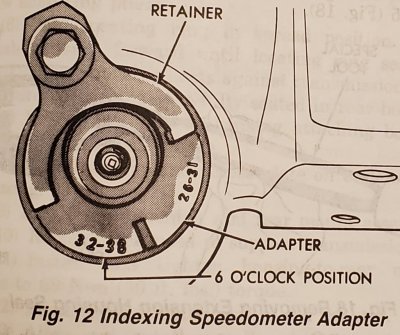Robert Wind
Junior Member
1993 Ram D250, 5.2L, auto
I removed the vehicle speed sensor (VSS) and adapter assembly to change the speedometer pinion gear (to a 35 tooth, but discovered a previous owner had already changed to a 35 tooth so I just stayed with the pinion gear as it was). I discovered VSS's electrical connector was full of trans fluid so I installed a new VSS and connector.
At this time I'm unable to rotate (clock) the adapter assembly to the correct 6-oclock position using the 32-38 tooth adapter housing markings. Everything was working before I pulled the assembly.
The assembly installs easily when the 32-38 tooth adapter housing markings aren't below approximately 3-oclock, and when I keep turning towards the 6-oclock position the adapter assembly becomes "cocked" and won't go to 6-oclock.
I'm assuming this is happening because the pinion gear isn't meshing with the helical gear inside the trans. I tried rotating the pinion gear while rotating the adapter assembly toward 6-oclock but no luck (no gear meshing?).
Can anyone provide info on how to resolve (install the assembly to 6-oclock) this issue?
I removed the vehicle speed sensor (VSS) and adapter assembly to change the speedometer pinion gear (to a 35 tooth, but discovered a previous owner had already changed to a 35 tooth so I just stayed with the pinion gear as it was). I discovered VSS's electrical connector was full of trans fluid so I installed a new VSS and connector.
At this time I'm unable to rotate (clock) the adapter assembly to the correct 6-oclock position using the 32-38 tooth adapter housing markings. Everything was working before I pulled the assembly.
The assembly installs easily when the 32-38 tooth adapter housing markings aren't below approximately 3-oclock, and when I keep turning towards the 6-oclock position the adapter assembly becomes "cocked" and won't go to 6-oclock.
I'm assuming this is happening because the pinion gear isn't meshing with the helical gear inside the trans. I tried rotating the pinion gear while rotating the adapter assembly toward 6-oclock but no luck (no gear meshing?).
Can anyone provide info on how to resolve (install the assembly to 6-oclock) this issue?
Last edited:


![20200801_141437[1].jpg 20200801_141437[1].jpg](https://www.ramforum.com/data/attachments/208/208057-52bde20f88767b5d9dab3e2e2ecb2745.jpg)