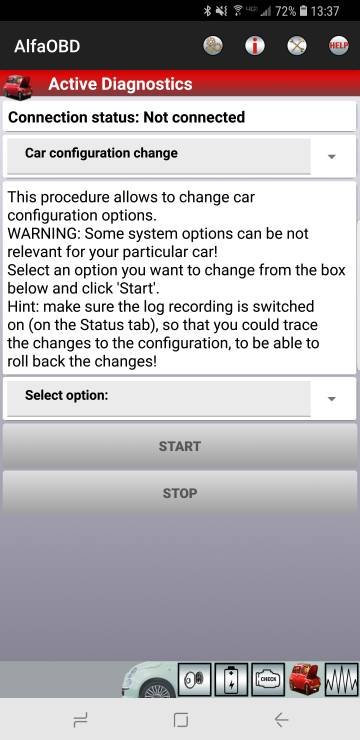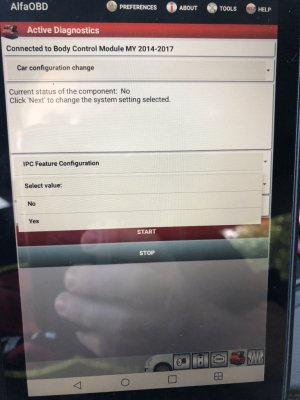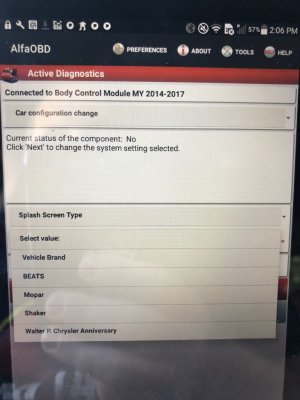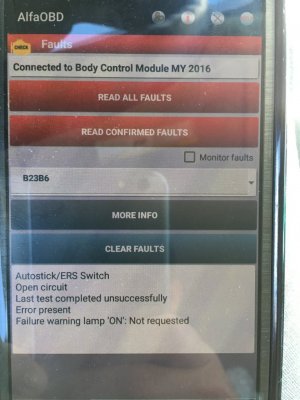Need a little help as I'm not to technically advanced. I have a 2018 and installed the bypass, OBD MX and AlfaOBD full app (everything connects just fine). Played around with it and started to learn how it works.
I wanted to start with the DRL setting, so I went to configure and clicked first on left hedlight, selected yes and then the same for right. Screen says it's activated but the lights don't go on. Cycled it a few times and let it sleep overnight. I'm sure it's me but can someone give me so input as to my error?
This worked on my 2016
DRLs:
DRL Configuration: (Set to Optional DRL)
DRL Dropout Enable: Set (No Change)
DRL Lamp Location: Dedicated (No Change)
DRL Lamp location: Select high beam, low beam, fog lamp, turn signal, etc
LED Dedicated DRL Present: Set (No Change)
Right Dedicated DRL Lamp Output Present: Set (No Change)
Left Dedicated DRL Lamps Output Present: Set (No Change)
DRL customer setting enable/disable: Not Set (Change to SET)
Daytime Running Lights CSM (sets the CSM) Select “yes”
Left Side DRL Voltage Target: 7.4 V (No Change)
Right Side DRL Voltage Target: 7.4 V (No Change)
Dedicated DRL Lamps Open Circuit DTC Enable: Not set (No Change)