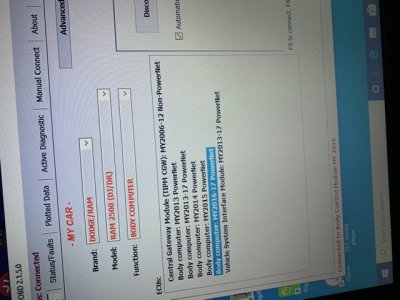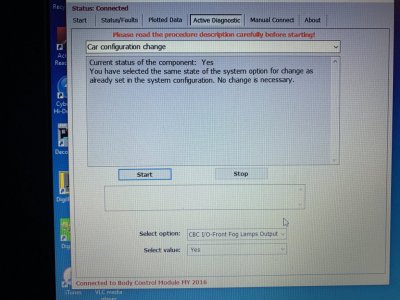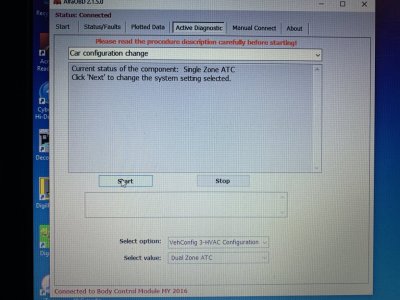Look at the 4th Gen post, this part is the same for sure.
https://www.ramforum.com/threads/alfaobd.123982/
Follow their instructions for getting and installing the AlphaOBD software. I am using Windows 10 so that’s all I will be writing about. Here’s their linked Windows startup guide:
http://alfaobd.com/AlfaOBD_Help.pdf
We definitely need a way to bypass the Security Gateway Module before any coding can occur. If you don’t have a SGM Bypass module, then that same 4th Gen DIY thread quoted above shows a way to have one made for you.
So far so good. I already had the OBDLink MX Bluetooth module from previous coding of other cars (Ford for example using Forscan). If you don’t, then they also tell you how to find one.
As for the SGM Bypass, in my 2500 the thing is directly behind the cluster, not down by the knees and easily accessible like it apparently is for the 5th Gen 1500 crowd. However, 6x 7mm screws later and I had the cluster out and to the left long enough to reach back there and unplug its two harnesses and plug them into my SGM bypass module.
So off I went in trying to read and backup the initial BCM data in my truck... But:
Alpha OBD kept telling me that I had selected an invalid COM port. What? Windows 10 doesn’t easily give up the presence and attributes of COM ports under Device Manager - even after you click on “Show Hidden Devices.” Duh...the lesson: You need to install and run the program that OBDLink provides for free download to support its various devices.
So, go here:
https://www.obdlink.com/setup-category/mxbt/#win-mxbt
Do everything up to Step 7 where it will tell you to download and install their own “OBDWiz” software that sets up what you need behind the scenes on your Windows 10 machine for it all to work.
EDITED:
Run that on your Win 10 machine and it sets up the port(s) needed for AlphaOBD to quit telling us that our “COM Port is invalid.” Be sure to close out of this program after you get it working and before you run the AlphaOBD program.
My next post shows the results after I got a coding session up and running inside the truck.