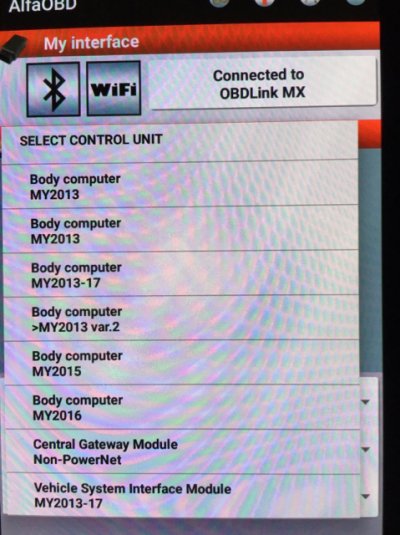That is correct, there are only two different left/right hand door modules. The ones that my 16' have currently installed from factory are the non-power fold. The ones you listed are the "upgraded" modules to enable the power fold feature the upgraded power fold mirrors offer.
Pakkratt stated he had the regular folding mirrors. Which of course mean non-power folding. They would not have the ability to have the feature anyway as the proper equipment is not present.
Steady Red stated he had a Laramie with power fold mirrors which is closer to the mirrors I am referring to. I should have asked if you were able to add the auto tilt in reverse feature and have it function.
What I was really speaking of are the differences in mirrors as well. My stock mirrors had only heat and power adjustment. The mirrors I upgraded to have automatic dimming, heated, temperature sensor, turn signal, puddle light, memory, power tilt and power folding. From what I have been told there are two variances of these types of mirrors. One being a base model power fold and the other being the premium power fold.
My mirrors (of course it could have been listed incorrectly as often found on eBay, no I didn't check, got lucky):
68231242AF
68231243AD
It would stand to reason that a truck with memory presets and the current ability to have the mirrors "tilt in reverse" would have the premium mirrors installed. If those trucks have tried to enable the "auto fold" and failed then it is more than likely not possible to enable that feature on our trucks. Unless there is some aftermarket module you can "hack" in to do so.