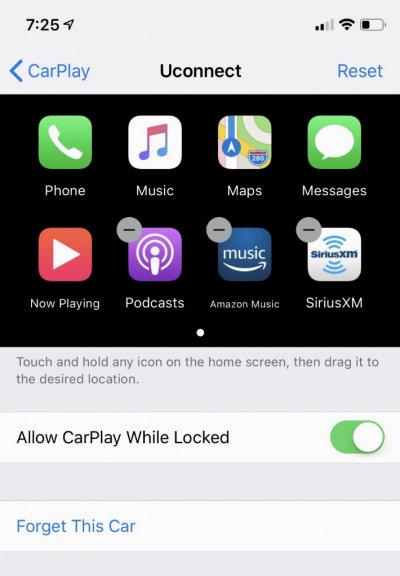Head unit companies don’t do development on AA or Carplay. They’re given the API for the interface and then AA or CarPlay takes over when connected. In layman terms, the HU provides the window on the HU, AA and CarPlay display inside the window.
USB connections on the other hand are something that is finicky. I installed a Kenwood HU in my last truck. Kenwood has an issue that if the total cable run was something over 6’ or so (can’t remember the exact distance) AA or CarPlay would not work. Same goes with using an adapter interface like Maestro with the center console port. While USB worked, AA or CarPlay would not as it could not carry the bandwidth required. This is why certain cables work better than others. Also don’t forget that these phone cables take abuse with plugging in and out as well as the phones terminals take abuse. I can’t tell you how many times my kids wrestled with their audio plugs on the iPods or iPhones failing and sticking.
Apple just had an update come out. Their updates are notorious for being buggy on initial public release and there is usually an update soon after to fix the mistakes. There are other factors as well, heat, as mentioned will shut a phone down in a heartbeat, that’s just the way they work as they go into protect mode to prevent failures or worse. Buggy software too, I’ve seen bad implementations of apps that take out another app, uninstall the faulty app and the affected app then works.
My point is, there are too many factors to just blame the truck. If you have issues and immediately can plug into a spouses or friends car with the same cable and then it works, plug it back in your truck and see if it still doesn’t work, if not, I might lean to the truck being the culprit. Me personally, I would reset my phone (not on and off, soft reset), let it boot and see if I could replicate the error.
No service tech is going to put the time into figuring out your AA or CarPlay issue as there are too many factors. They’ll swap parts until you’re coincidentally happy and go away. You’re the one who cares about it and will put the time in so do as much trouble shooting as you can.
That’s not to say there are not faulty HU’s or interfaces out there but pay attention to the thread complaints started about the 19s. Half the threads are resolved by people explaining to the original poster how to actually use the feature they did not initially understand.