It was so easy even an old man like me did it!
You are using an out of date browser. It may not display this or other websites correctly.
You should upgrade or use an alternative browser.
You should upgrade or use an alternative browser.
UConnect Software Update Received--What's in it?
- Thread starter PowrRam
- Start date
Disclaimer: Links on this page pointing to Amazon, eBay and other sites may include affiliate code. If you click them and make a purchase, we may earn a small commission.
Austen
Senior Member
For the UAS or UAQ?Can confirm that the newest update un-garbages the sound.
gsfitzsr
Member
I tried the update using a 4GB usb stick formatted to FAT32 using windows 7. It did not recognize the USB when inserted in either USB port of the truck. I then used a 2GB stick formatted to FAT32 and the update began but failed showing error #17, contact Uconnect. I tried once more formatting the same USB to FAT (older FAT16) and the update worked OK. I then took advice from earlier and pulled the 20A mini radio fuse that was located on the firewall next to the coolant tank (passenger side). Everything on the radio works great now. Android Auto works as before, but audio still at level 15 when it first gives directions.
I'm happy. None of the 3 dealers in my area knew about problems with radios.
I'm happy. None of the 3 dealers in my area knew about problems with radios.
Coramie
Senior Member
- Joined
- Jul 20, 2018
- Posts
- 202
- Reaction score
- 206
- Location
- Lago Vista, Tx
- Ram Year
- 2018
- Engine
- Hemi 5.7
What do you guys mean about formatting to FAT32? I downloaded the software as a zip file at work but can’t figure out how to get it onto a thumb drive. The folder is on my desktop but that’s as far as I can get. I can open the folder and see the contents, but that’s it. Any help would be appreciated!
Chris1911
Junior Member
- Joined
- Feb 25, 2018
- Posts
- 18
- Reaction score
- 11
- Location
- Warner Robins, GA
- Ram Year
- 2019
- Engine
- Hemi 6.4
What do you guys mean about formatting to FAT32? I downloaded the software as a zip file at work but can’t figure out how to get it onto a thumb drive. The folder is on my desktop but that’s as far as I can get. I can open the folder and see the contents, but that’s it. Any help would be appreciated!
After you stick the thumb drive into the computer, right click on it and choose "format". It should format to FAT32 by default. Next, right click on the file you downloaded and choose "extract to", and choose the thumb drive for the destination. Don't just drag the file to the drive, extract (unzip) to it.
11cupholders
Junior Member
The radio in my 2018 Bighorn finally sounds like it did the day I bought it. Thank you Mpgrimm2 for the download!
Austen
Senior Member
Is your a UAS or UAQ?I tried the update using a 4GB usb stick formatted to FAT32 using windows 7. It did not recognize the USB when inserted in either USB port of the truck. I then used a 2GB stick formatted to FAT32 and the update began but failed showing error #17, contact Uconnect. I tried once more formatting the same USB to FAT (older FAT16) and the update worked OK. I then took advice from earlier and pulled the 20A mini radio fuse that was located on the firewall next to the coolant tank (passenger side). Everything on the radio works great now. Android Auto works as before, but audio still at level 15 when it first gives directions.
I'm happy. None of the 3 dealers in my area knew about problems with radios.
Coramie
Senior Member
- Joined
- Jul 20, 2018
- Posts
- 202
- Reaction score
- 206
- Location
- Lago Vista, Tx
- Ram Year
- 2018
- Engine
- Hemi 5.7
I must say, I now have a much bigger appreciation for how companies make us settle for ******, declining products and steadily increase prices. I had pretty much gotten used to the sound in my truck over the past 8 or 9 months after the 21.9 OTA update. After updating the software to 22.6 today, I can’t believe just how ****** the sound has been. I forgot how awesome the Alpine system sounded originally and was blown away at the difference once the update completed. Thanks for posting the software and all the help with the installation!!

Thechaz05
Member
My truck has been in the shop for the last five days and I have been in a 19 Cherokee with the 8.4Nav unit with 21.9 sw. It irritates me greatly how well it works and sounds great. I wish there was a way to get them to take our 18 UAQ units and switch them for the 19’s.
In addition to the 21.9 sw issues I have had backup camera issues and weird electrical things that nobody would take the time to look at and just always tell me it must be the sw. So now there is a Chrysler tech that was sent to look at my truck so I will let you know if anything comes of it. If nothing else we now have someone from Chrysler seeing first hand what is going on with the UAQ and could actually get something done.
In addition to the 21.9 sw issues I have had backup camera issues and weird electrical things that nobody would take the time to look at and just always tell me it must be the sw. So now there is a Chrysler tech that was sent to look at my truck so I will let you know if anything comes of it. If nothing else we now have someone from Chrysler seeing first hand what is going on with the UAQ and could actually get something done.
- Joined
- Sep 11, 2018
- Posts
- 454
- Reaction score
- 560
- Location
- North Carolina
- Ram Year
- 2018
- Engine
- Hemi 5.7
After sitting in a hot truck in a hot garage for about 40 minutes, I am a happy camper listening to my tunes again. If I could just summon the energy to put my new 6x9s in the doors...
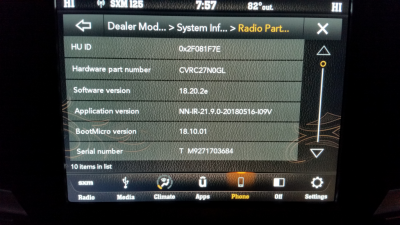

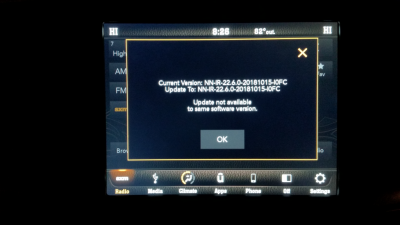
Now, why did the update lose all my station presets but not my favorites? Guess it's job security for the UConnect coders, but at least I didn't lose both.
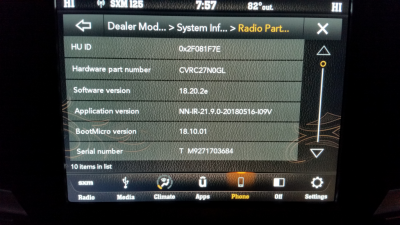

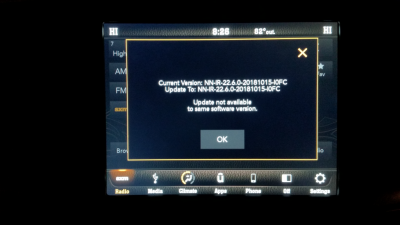
Now, why did the update lose all my station presets but not my favorites? Guess it's job security for the UConnect coders, but at least I didn't lose both.
PowrRam
Senior Member
- Joined
- May 12, 2018
- Posts
- 767
- Reaction score
- 625
- Location
- Minneapolis
- Ram Year
- 2018 Big Horn
- Engine
- 3.6L V6
After sitting in a hot truck in a hot garage for about 40 minutes, I am a happy camper listening to my tunes again. If I could just summon the energy to put my new 6x9s in the doors...
It's actually fairly simple to do.
Thechaz05
Member
Ok picked my truck up this afternoon. After 8 days they replaced my backup camera and blamed everything else on sw. Including my incorrect climate display that has been an issue before the last 2 sw updates and will remain an issue after the next one. They always blame the sw though. Anyway, I was informed that the sw for the UAQ will be available in June. I have my doubts.
g00fy
Senior Member
- Joined
- Aug 30, 2015
- Posts
- 250
- Reaction score
- 107
- Ram Year
- 2019
- Engine
- Cummins 6.7
I have kind of an OT question, on my old RA4 i used to get the travel link weather alerts that were relevant to me & my area maybe like a 20 mile radius from where my truck was. On this new 2018 UAQ, I'm constantly getting alerts from places almost 100 miles away, is there a setting somewhere that can shrink the radius, or is this yet another software glitch I have to hope is addressed if they ever update the UAQs.
gsfitzsr
Member
Is your a UAS or UAQ?
Mine is UAS.
bamafan76
Member
I tried the update using a 4GB usb stick formatted to FAT32 using windows 7. It did not recognize the USB when inserted in either USB port of the truck. I then used a 2GB stick formatted to FAT32 and the update began but failed showing error #17, contact Uconnect. I tried once more formatting the same USB to FAT (older FAT16) and the update worked OK.
I too formatted my flash to FAT instead of FAT32 after it failed 3 times, formatting it to FAT took the 1st try. I also used a 2GB drive. I don’t know if this also helped but when I formatted my drive to FAT, I also unchecked “quick format” option and then formatted it.
All good now, thanks mpgrimm2!
musicwatkins
Member
It only took me about 30, it tells you it cannot allow download but it actually does.
18ram18
Senior Member
the software is updating screen has been on for 45 min. how long does this take?
OK finally. Had to remove the memory stick and re-insert. took off with the down load. All is well.
Similar threads
- Replies
- 0
- Views
- 287
- Replies
- 5
- Views
- 1K
Members online
- Chukbacca
- kevkev
- Stell1579
- Edward Hands
- Slams
- aszumilo
- gtulino
- DoughRat19
- Jacelyn765
- NorCalCB
- HydroTopzz
- Wire4money
- Brandon-w
- masff
- musicut4409
- Jeepwalker
- cparman
- hdog33
- ZZracer
- 09SilverRam
- HarryS
- EveryoneIsAnother
- jonese26
- billygg420
- Mhsmith451
- Ken226
- 6speed4.7
- Lsujker
- 21SilverRam
- Kegger210
- northlane1
- Matts175
- Black1500Ram
- Wild one
- Jarine
- Intimid8or
- shagz
- manuel gonzalez
- KWal
- JC4041
- Racer9
Total: 1,197 (members: 44, guests: 1,153)
Robots: 1,370
Robots: 1,370

