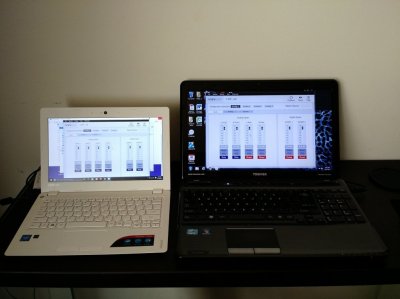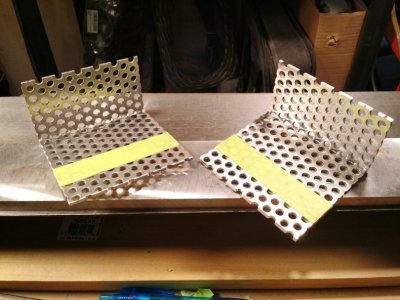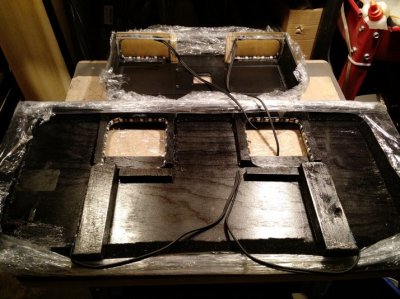I have watched Kyle's videos, he does a good job. I would deviate from the waving of the mic around the head with noise and use Hatatsu from DIYMA mic placement method with sweeps rather than noise. The mic placement method is actually from real scientific studies and I believe gives you a better outcome as you are doing many sweeps and averaging.
Kyle displays some good experience in tuning, experience that the average tuner just learning REW does not have. Sticking with a methodical method and averaging is going to give you the best results. You are correcting speakers / space, let science do that to get them to flat. Your ear can play with overall EQ in the end.
As for the file to import from REW. After you do your averages and correct to flat, the values will come up in a window. Those values you can manually enter into your DSP or export from that window and then import into the MiniDSP's specific channel. Once you see it, it will be self-explanatory.
One other word of advice, level, level, level! before you do speaker corrections. You'll want to do dB sweeps on each speaker and get them matched as closely as possible before you do speaker correction. You'll also want to make sure that your volumes across the board are consistent from laptop, HU or input, DSP and amp(s) for every sweep, every speaker. If you take a break between speakers, make sure volume settings are still the same.
When finished, do another dB level sweep of each speaker and adjust the gains again to match overall dB from speaker to speaker. Your ear may tell you to turn down your tweets even further, do overall sweeps with all speakers on to confirm that the results show what your ear is hearing, this is a great learning method.
It seems daunting in the beginning but I actually find it fun because you can tune a system with the best ear in the world, a mic. Afterwards you will have confidence that you can make anything sound good.
Oh, one last thing, wear ear protection when tuning! Listening to sweeps or noise can wreck your ears for days and who knows the damage it could do long term.






 I started reading through Hanatsu's thread, and by the bottom of page one I nearly listed my new microphone in the classifieds and gave up on the idea of tuning! Lol
I started reading through Hanatsu's thread, and by the bottom of page one I nearly listed my new microphone in the classifieds and gave up on the idea of tuning! Lol 




 Lol
Lol