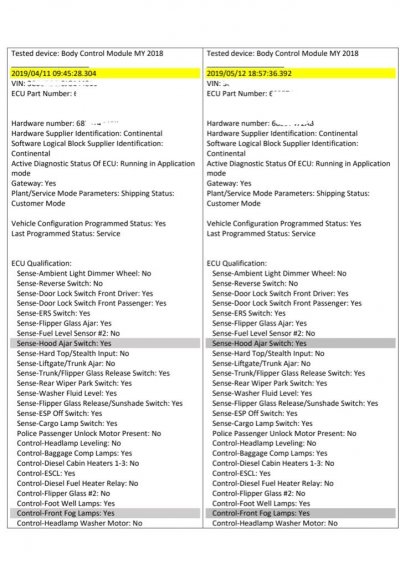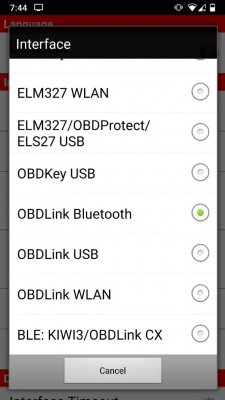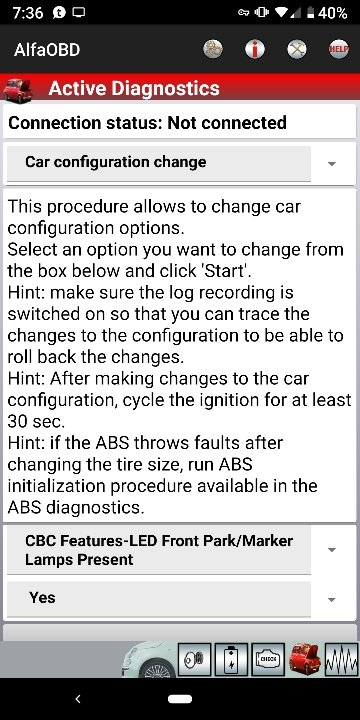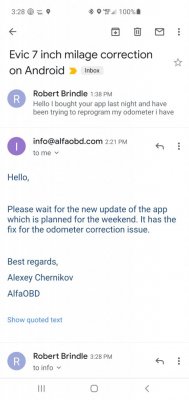Justin33
Senior Member
- Joined
- May 16, 2015
- Posts
- 490
- Reaction score
- 117
- Ram Year
- 2015
- Engine
- Hemi 5.7
Maybe that’s what I did wrong I watched big daddy’s YouTube and I think he went to tools and did it that way maybe that’s the cause?When connected to the bcm click the battery icon then download it to Google drive
2018 2500 6.4L Hemi Tradesman
1990 5.9L 12v Cummins W250