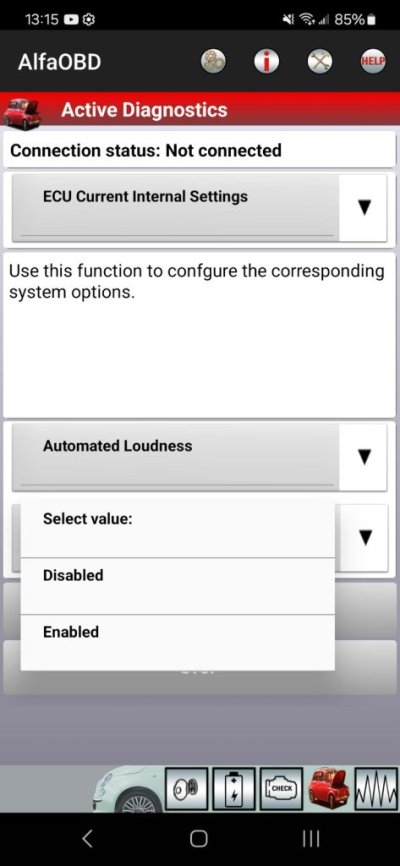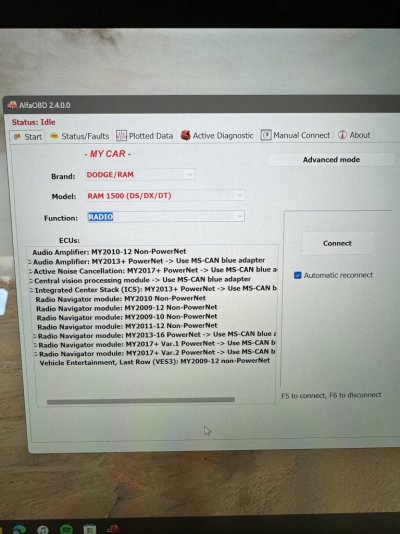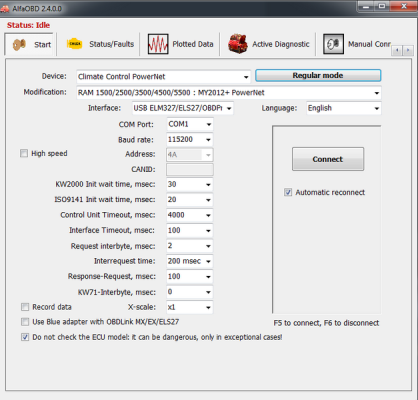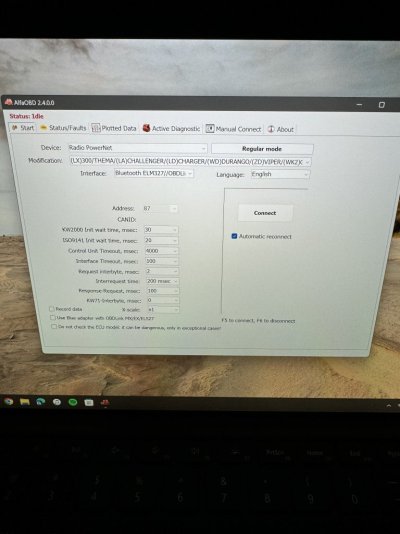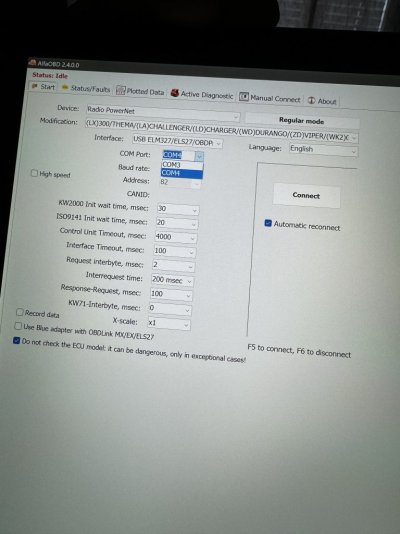J054UA
Senior Member
I looked at all settings on alpha obd and can’t find the setting on the program to enable or disable the Loudness audio setting. Just was curious where the option to enable
The Loudness softkey setting to enable on alpha obd prgram on windows? Thanks in advance
The Loudness softkey setting to enable on alpha obd prgram on windows? Thanks in advance