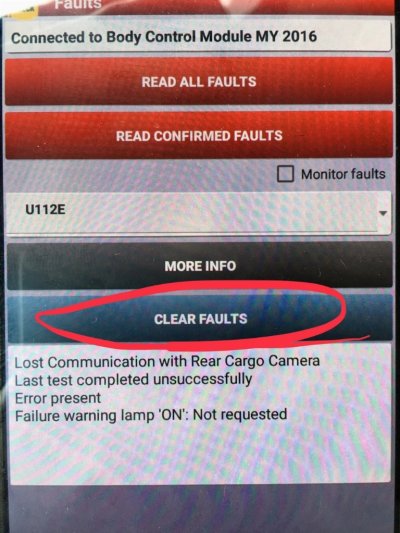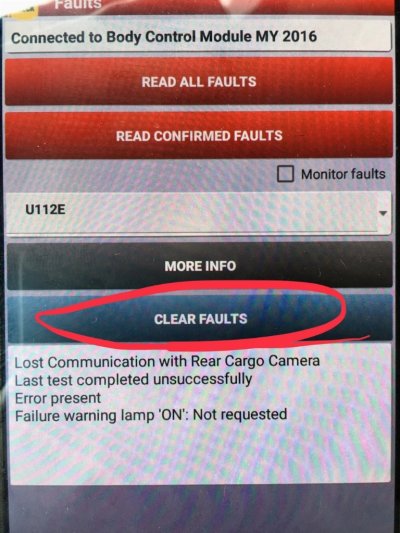WTM75
Senior Member
- Joined
- Apr 25, 2018
- Posts
- 805
- Reaction score
- 349
- Location
- Upstate NY
- Ram Year
- 2017
- Engine
- 3.6 Pentastar
New to the forum but been reading the alfaobd thread for some time now and used it to learn how to make a few changes to my truck: added rearview camera, heated seats, and SRT splash screen.
But I'm not sure if I'm just missing it or I'm just more of a Noob than I thought, but HOW THE HECK DO I USE IT TO DIAGNOSE THE CHECK ENGINE LIGHT??
I tried connecting to the Body Computer Module -- MY2013, and then clicking the little engine icon at the bottom of the screen -- selected "Read All Faults". It displayed:B170B, and B16E7, and when I clicked each of these it said: "Right Reverse Lamp Control..." and "License Plate Lamp Control..."
But what do I select to read and clear the CEL code???
Sorry for the noob question and thanks for all of the great info I've already used on here!
*Using the Android version, and have a 2013 V6 1500*
I had the B170B, Right under the tab for "read codes" was a tab for clearing codes. I pressed that and the code went away. I did not have a light on though, I had changed to "LED Licence Plate Lights" with the AlphaOBD, Dash light/warning went out and then I cleared the stored code. Don't know if that matters.