You can get it from here for a small fee. Just need the serial number off the back of the radio.
https://www.ivgsoft.com/
https://www.ivgsoft.com/
Disclaimer: Links on this page pointing to Amazon, eBay and other sites may include affiliate code. If you click them and make a purchase, we may earn a small commission.
You can get it from here for a small fee. Just need the serial number off the back of the radio.
https://www.ivgsoft.com/

That looks great! Do you have a 3D file you can share if I wanted to print one for myself?
Sure I'll try to get them up on Thingiverse and share the link here.
haha....ya for sure...hey as long as it still works...their loss is my gain...haha
good to know on the bezel...a if its thin metal, i'll bend it back into place.
Now throw this screen protector on to keep the easily scratched factory protector in good shape...So screen came in today and I did the swap. Easy peasy. Got the unlock code and swapped over my XM service. All that’s left I’d the Nav keeps “searching for satellites”. I assume that will work itself out over the next day or so?

So I’ve had my UAQ in now for 24 hours. It still can’t find any satellites. The rest of the stereo works perfect. Will it fix itself? Or do I have to have the dealership flash it
So I’ve had my UAQ in now for 24 hours. It still can’t find any satellites. The rest of the stereo works perfect. Will it fix itself? Or do I have to have the dealership flash it

Make sure all your connections are tight in the back for the antennas. Could be a loose one.
Do the UAQs have an additional fakra plug on the back with an additional (separate) GPS connection? Are there open plugs on the back? If so what color are they?no. It loads the earth screen. Then it pops up a map with the little truck icon. On a street that I believe is in Colorado (I’m in New Mexico). Lol. And it just says “looking for satellites”. I reset it. Phone pairs fine and stays paired. Pulled all plugs. Including opening up the unit and made sure everything in there was connected. I even re-connected my old unit and the gps comes right up. Oh well. I’ll see what happens in the next couple days.
Actually, there's a seperate, dedicated 'pink' connector for a GPS antenna that can be used in conjunction with the dual use SXM/GPS antenna on the 4th gen UAQ/UAS radios in factory trucks .... Although it's not required (mustard sxm connector works fine on its own usually for the upgrades).Do the UAQs have an additional fakra plug on the back with an additional (separate) GPS connection? Are there open plugs on the back? If so what color are they?
Sent from my HTC U11 using Tapatalk

Yep. Looks like it’s stuck in that location. I am pulling the battery now in hopes it fixes it. If not. Maybe I can change the gps card?Actually, there's a seperate, dedicated 'pink' connector for a GPS antenna that can be used in conjunction with the dual use SXM/GPS antenna on the 4th gen UAQ/UAS radios in factory trucks .... Although it's not required (mustard sxm connector works fine on its own usually for the upgrades).
If it's not locking on, it may have a bad cellular/GPS card like we have seen on the previous RAx radios. (Get stuck in default location)
M² Mods.

Actually, there's a seperate, dedicated 'pink' connector for a GPS antenna that can be used in conjunction with the dual use SXM/GPS antenna on the 4th gen UAQ/UAS radios in factory trucks .... Although it's not required (mustard sxm connector works fine on its own usually for the upgrades).
If it's not locking on, it may have a bad cellular/GPS card like we have seen on the previous RAx radios. (Get stuck in default location)
M² Mods.
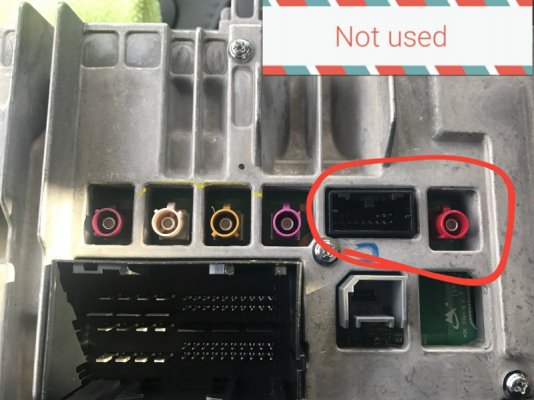
@Roman217
One thing to note, the UAQ radio also has the "red" fakra input connector from the CVPM. The UAQ radio also shows the "Surround View" button in the Controls section when the CVPM is activated in the BCM so it may be possible to get it working with the UAQ radio but maybe not with all the camera angle controls that the UAV radio will have.

