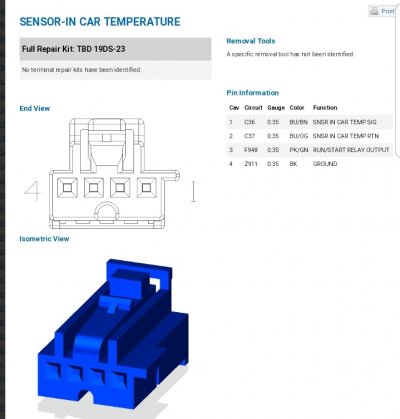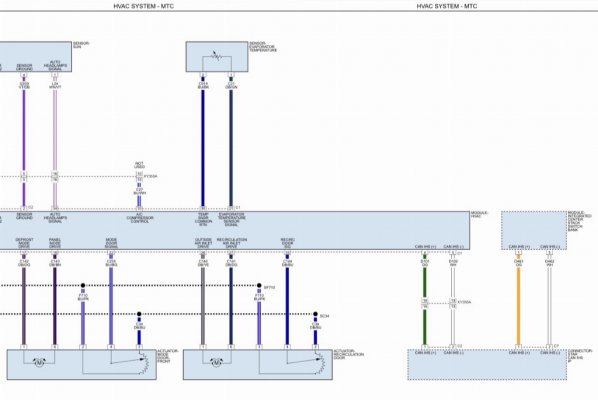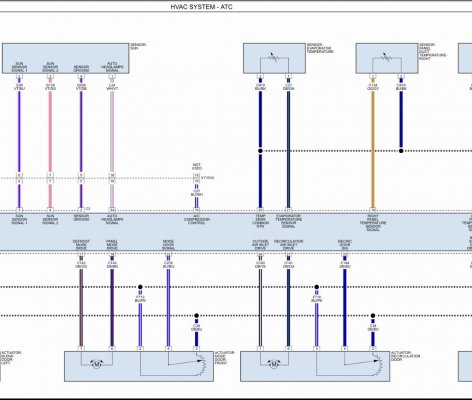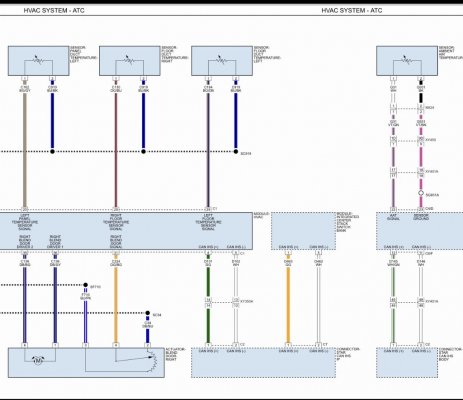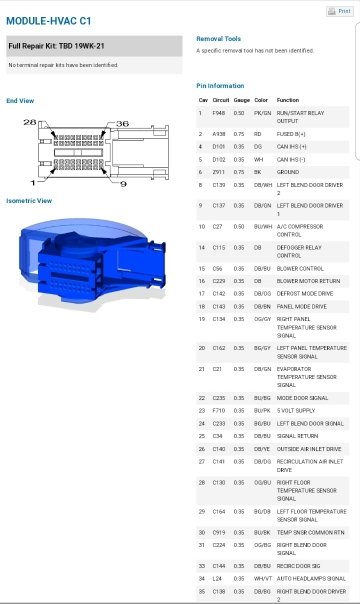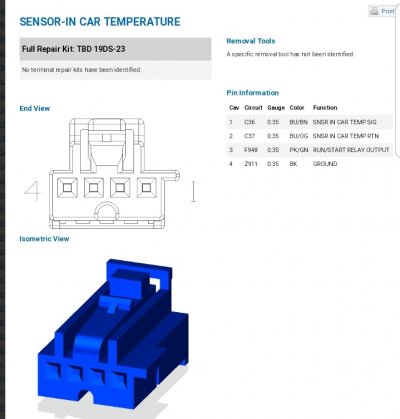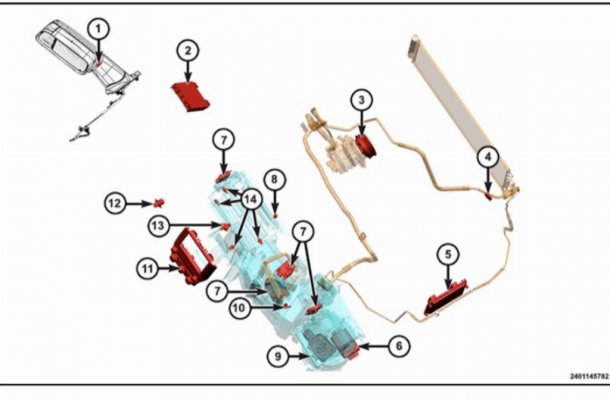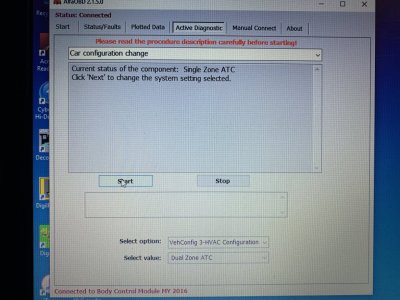That information from the this thread is for the 4th gen 13-18 trucks and is pretty much useless to both you and Infotainment. You aren't going to be able to just drop in their previous 4th gen attempt at ATC wiring fix on the 5th gen trucks without digging through the schematics.
I haven't taken a real look at them myself (nearly zero free time, and no access to a 5th gen near me) but a quick check of the Mopar DCCtools connector repair site (free) for 2019 DJ 2500 5th gen truck shows right away that the HVAC Module/ connectors are completely different than the 4th gen. So the 5th gen trucks are going to have to be figured out from scratch to do it correctly.
It's a bit weird that the in car temp sensor is using the same connector/wiring as the sun sensor. Not sure where these sensors/connectors are normally located on the 5th gen as well as the HVAC module. Both of these connectors are likely on the HVAC module itself.
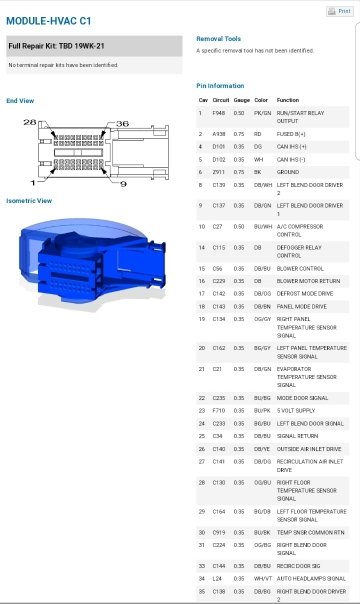

Edit: a few minutes digging around with free info...
Looks like the actual cabin Temp sensor is the same connector as before.... You just need to get it tied into the C2 connector at the HVAC module....
* Whether or not the 5th gen 2500 uses a single speed HVAC compressor like the 4th gens or a variable one like the 1500's IDK. If it's variable then it may also need additional sensors.