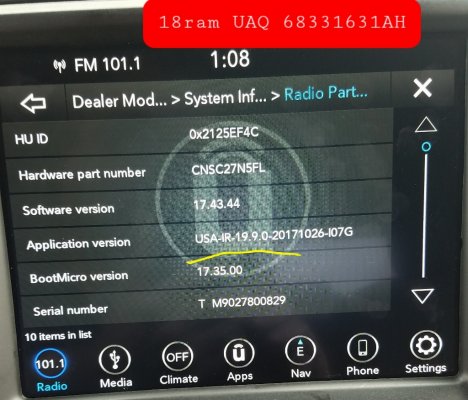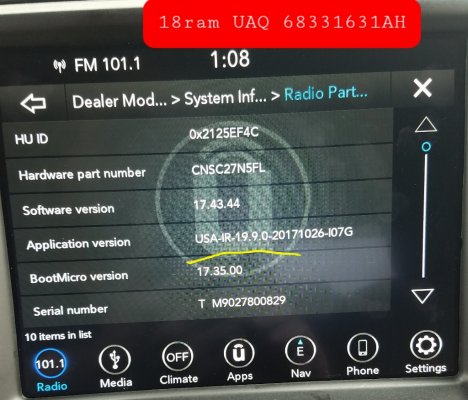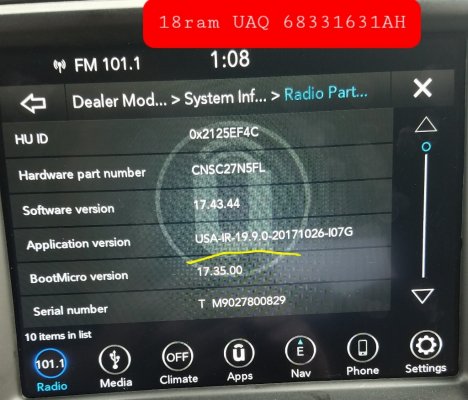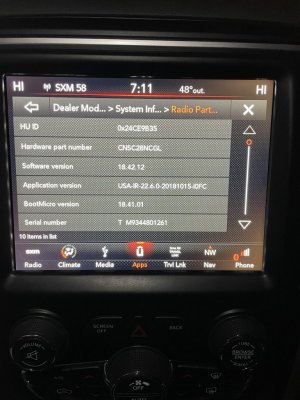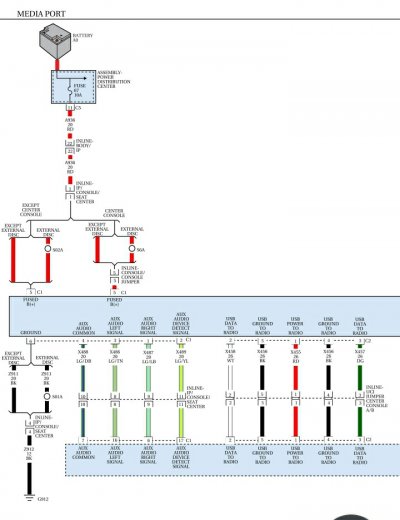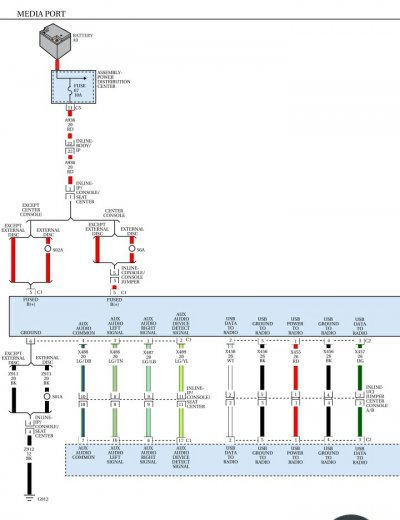hbseth
Junior Member
- Joined
- Jul 1, 2017
- Posts
- 12
- Reaction score
- 2
- Ram Year
- 2013 Ram Mega 2500
- Engine
- Cummins
[B said:Known Issues[/B]
Radio Soft Keys for the Heated/Vented Seats and Heated Wheel will not work on 2013 and 2014 trucks (They will be on the screen but will be grayed out).
Radio Soft Keys for the Heated/Vented Seats will be missing on trucks that added factory heated/vented seats.
Settings menu may not reflect correct setting options on 2013 trucks.
Backup Camera button may be missing on 2016 and 2017 trucks. (Camera will work when in reverse, button on radio is missing).
There is no way to factory reset a radio.
Any updates on any of these issues? I just did an install on my 2013 Laramie from a Chrysler 200 without a single mod and everything works except the steering wheel and the seat heaters/AC. I'm really looking for some options here...AlfaOBD on standby..