14EcoRam
Member
I don't think it's going to happen with Alphaobd.Has anyone tried turning off/disabling the SCR and/or the dosing unit with alfaobd, I’ve seen it as an option but have heard of anyone trying it?
Disclaimer: Links on this page pointing to Amazon, eBay and other sites may include affiliate code. If you click them and make a purchase, we may earn a small commission.
I don't think it's going to happen with Alphaobd.Has anyone tried turning off/disabling the SCR and/or the dosing unit with alfaobd, I’ve seen it as an option but have heard of anyone trying it?
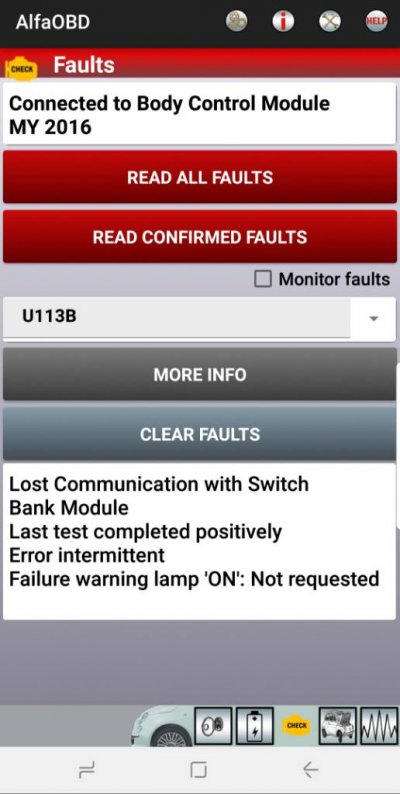
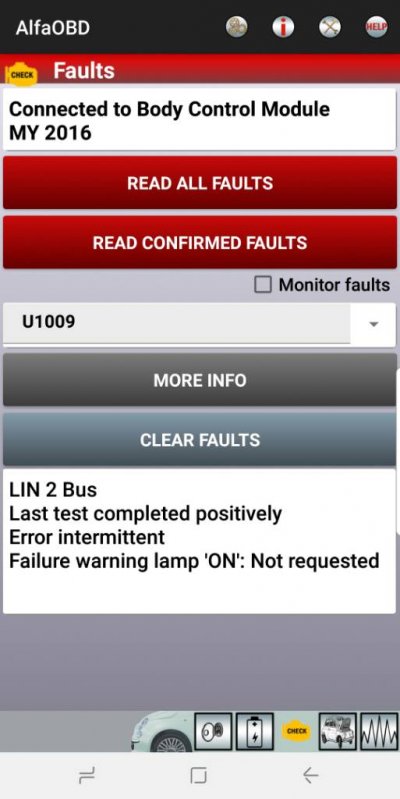
I just tested for youAnyone else experience this?
NoCan any changes on the 2018 or tweaks be made without the by-pass?
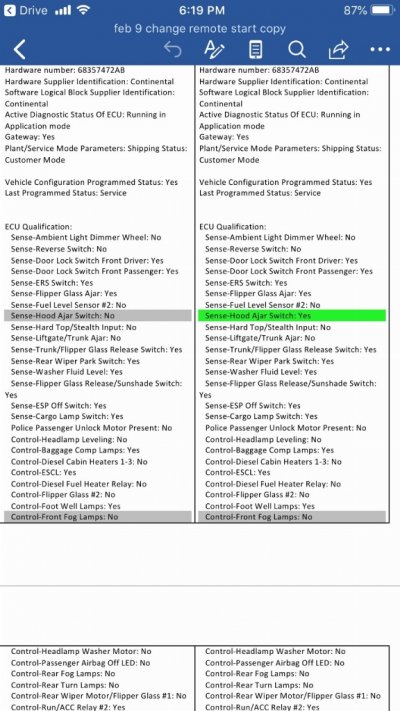
Thanks man I will try that next day I get some time. I don't feel like I have anything messed up anymore it was all fixed months ago just don't understand why I now have these codes.If you have enabled logging in the alphaobd app and have it connected to a Google drive account you can send the logs to drive and verify what's been changed. It stacks the logs on top of each other so your first log will be the first you see and do the last will be your current. It'll take time going through and seeing what you have changed but you may find something. What I find to be the easiest for comparison is start with a word document insert 2 columns and copy and paste the previous log next to the current log to compare changes.
Sent from my iPhone using Tapatalk Pro
Thanks man I will try that next day I get some time. I don't feel like I have anything messed up anymore it was all fixed months ago just don't understand why I now have these codes.
If you have enabled logging in the alphaobd app and have it connected to a Google drive account you can send the logs to drive and verify what's been changed. It stacks the logs on top of each other so your first log will be the first you see and do the last will be your current. It'll take time going through and seeing what you have changed but you may find something. What I find to be the easiest for comparison is start with a word document insert 2 columns and copy and paste the previous log next to the current log to compare changes.
Sent from my iPhone using Tapatalk Pro
Does the logging only work with the android version? Or can that be setup with windows too?
I have windows version; but haven’t started messing with it yet.
Haven’t read of issues where having a log can be a huge help...I’m hoping I can set windows up to do this!
Sent from my iPhone using Tapatalk
You can log with windows version also. I'm not familiar with the layout so I couldn't tell you exactly where to go
Sent from my iPhone using Tapatalk Pro
cool! I’ll dig around and find it!
Sent from my iPhone using Tapatalk
Hey guys.. Need some help with the logging. What are you guys using to open the log file? I think I was able to have Alfa create the log file for me correctly, but when I open the file directly from my google drive it's one bit text file. I'm 100% sure its user error on my part, but the screen shots some of you posted with a nice log file and comparisons form an old settings to update settings, I can not figure out how to get. Can one of you point me in the right direction?
Thanks
-M
I can't see an option to do that on my Google drive where my configuration is savedChange the file extension from HTML to txt
Sent from my Pixel 2 using Tapatalk
I can't see an option to do that on my Google drive where my configuration is saved
There is only one setting for country code that I am aware of and it is in VehConfig 1. Not sure if you would need to set the country of origin or just optional in "CBC Features - DRL Configuration" (No DRL, Canada DRL, Europe DRL, Optional DRL or Europe DRL 48.04)??
However, seeing as you have a Limited, there are instructions here listing the procedure for setting Dedicated DRL which I would think you would want.
CBC I/O right dedicated DRL Lamp output preset - YES
CBC I/O left dedicated DRL lamp output present - YES
CBC DRL config -OPTIONAL DRL
CBC features - DRL lamp location- DEDICATED
CBC features- DRL dropout enable- YES
CBC features LED dedicated DRL present- YES
ECU Config- DRL customer settings enable/disable- YES
Daytime Running light CSM- YES
https://www.ramforum.com/posts/1959214/
What is the option to have it show up in the radio@Ghost_RAM i have been able to stop the speed chime by changing the Country Code in Vehicle Config 1. it was set to Gulf Coast Countries and now it set to Switzerland and no more beep at 120 KMH. In the ECU config 3, it is still set DESTINATION: Saudi Arabia but when I try to change it, but face the same problem as mentioned it post 5714. There is no list of countries tp choose, but a box to enter a value. any way it works well like that.
I have also been able to turn on the DRL following your procedure. I have choose optional DRL, low beam and set them to 9V. I also have set the option in the radio to turn them on and off.
Thank you all for your support.
What is the option to have it show up in the radio
What is the option to have it show up in the radio
Only CSMs should appear in the radio and they're located under car configuration change. I tried getting the CSM to show but it never did on my '16.I believe it's under program customer features not in car configuration
Sent from my iPhone using Tapatalk Pro

