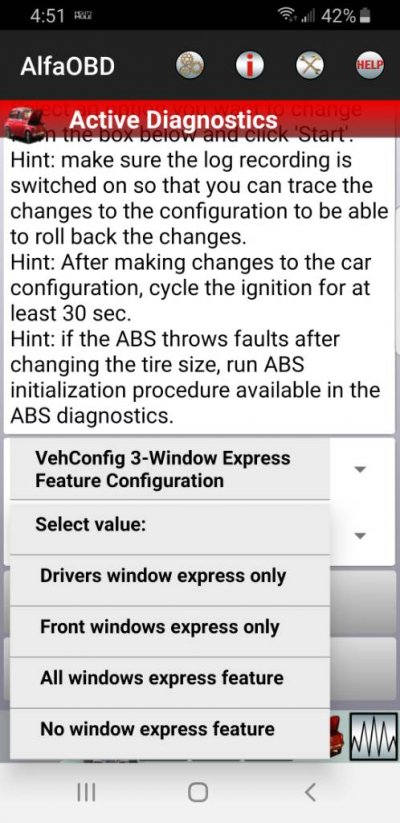Yes, the changes work. And if I go back into AlfaOBD and look at each item, they are set (changed to what I want).... Also if I scroll all the way down to the bottom, I get entries like:
Car configuration change: Folding mirrors present: ' NO ' -> '1 '
Car configuration change: Mirror turn signals present: ' NO ' -> '1 '
Car configuration change: Electro-chromatic driver mirror present: ' NO ' -> '1 '
Car configuration change: Electro-chromatic passenger mirror present: ' NO ' -> '1 '
Car configuration change: Driver Memory Mirrors Present: ' NO ' -> '1 '
Car configuration change: Passenger Memory Mirror Present: ' NO ' -> '1 '
Car configuration change: Mirror Approach Lights Present: ' NO ' -> '1 '
Car configuration change: Tilt mirror in reverse CSM: ' NO ' -> '1 '
Weird because when I look at shared config from others like CHAD, all those mirror settings are "set", but mine aren't:
https://drive.google.com/drive/folders/1uoaH4a8-3RD3tqPC2m13-B9qQJXp-Apu
The other thing I notice, is his configs appear to show the current date at the top, where as mine all seem to be stuck on 2019/03/16 11:44:08.121 no matter how many times I've uploaded them today!
Here's a link to an upload I just made (no actual changes, upload only):
https://drive.google.com/open?id=1S8wmqWnjHAKatkkDkkLKNY5JGD24DuU-
Am I doing something wrong?