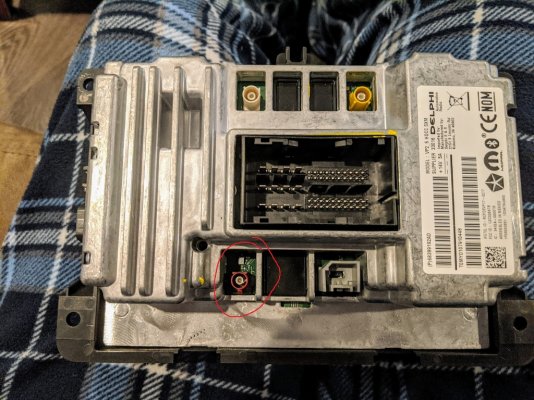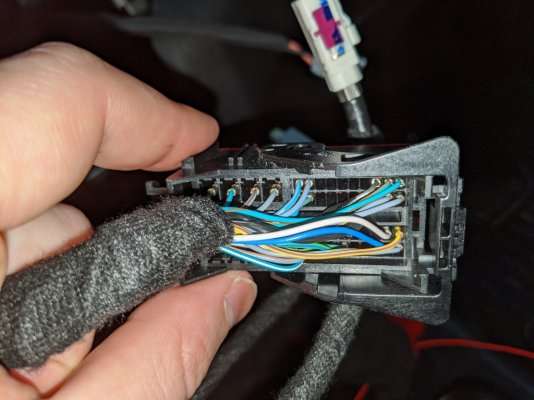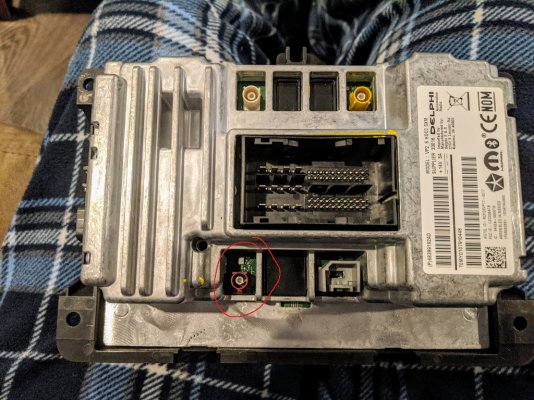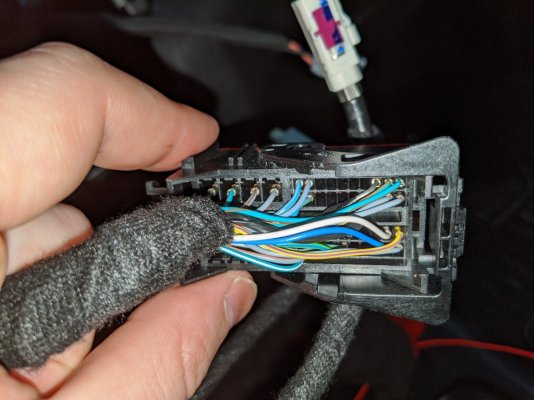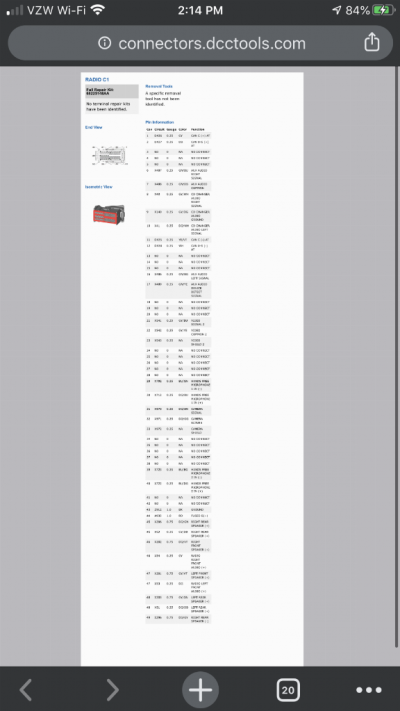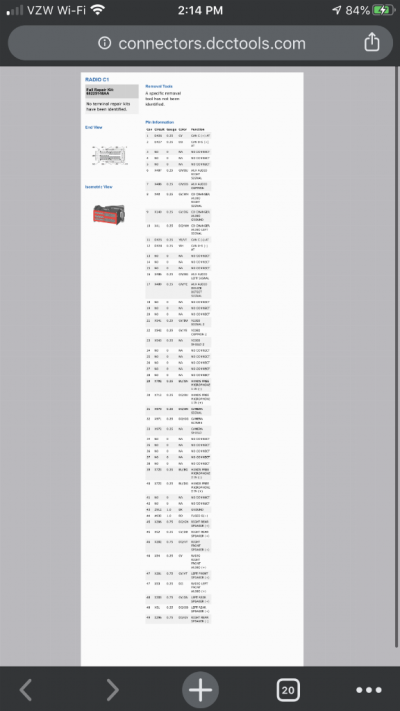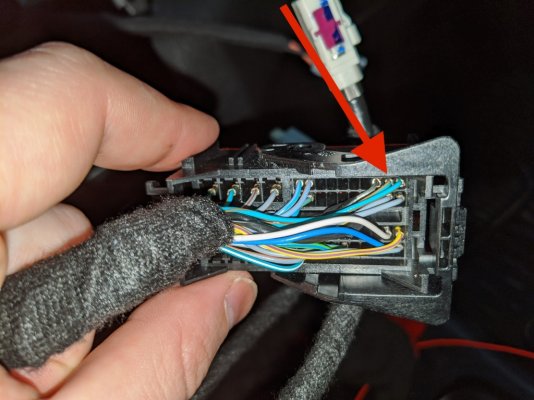g00fy
Senior Member
- Joined
- Aug 30, 2015
- Posts
- 251
- Reaction score
- 108
- Ram Year
- 2019
- Engine
- Cummins 6.7
Yea idk what else to do, right now I've disconnected both batteries hoping a hard reset will help... But I also see a lot of people with early 12" screens suffered with this blue screen camera, don't know if maybe a firmware update would help.