I use a Galaxy S7 phone for Alpha. It does not have service since my primary phone is an iPhone. Maybe one of the performance spec sites will list it and the devices you use to see the performance difference. used S7's are $125 on AMZ.
You are using an out of date browser. It may not display this or other websites correctly.
You should upgrade or use an alternative browser.
You should upgrade or use an alternative browser.
AlfaOBD
- Thread starter Ghost_RAM
- Start date
Disclaimer: Links on this page pointing to Amazon, eBay and other sites may include affiliate code. If you click them and make a purchase, we may earn a small commission.
- Joined
- Jan 8, 2015
- Posts
- 9,103
- Reaction score
- 4,794
- Location
- St. Louis
- Ram Year
- 2014
- Engine
- 3.6 Pentastar
Have any friends with old Android phones? You could login to the Play Store, download and try from a third device?We are going through a bit of a snow storm here today so I can't check this, but I am going to give this a go tomorrow.
@RodeoRam, I did a firmware update on my OBDLink MX once I got it. I know that it is still working because I can still update the idle and total hours. however, I do think that neither the tablet that I am using or the cheap windows laptop that I have are "fast" enough and that seems to be an issue. I am going to try the above procedure before I give up all hope on this cluster....for now.
Sent from my HTC U11 using Tapatalk
Ricks Ram
Senior Member
- Joined
- May 1, 2015
- Posts
- 4,411
- Reaction score
- 3,388
- Ram Year
- 2014
- Engine
- Hemi 5.7
Most of the new garage door openers use a rolling code and you need to go through a certain procedure to program it. It's all explained in the owners manual pretty well. There are also some older garage door openers that aren't compatible with the Homelink system but it's uncommon. As stated by Sitkneelbend the fact that it shows programming when you press the buttons shows the codes in the truck itself are enabled.Ok questions.
I added a garage door overhead console
I've asked before and I can't find my old post.
I did kind of remember what a member mentioned to activate in Alfaobd.
But it will not program. So I wonder if there a second setting to activate.
What I get right now is I can clear all 3 buttons. The button on the Evoc Screen said learning but never learns
Any help please
Sent from my SM-G960U using Tapatalk
rsdata
Senior Member
- Joined
- Jul 27, 2016
- Posts
- 156
- Reaction score
- 65
- Location
- N Ky
- Ram Year
- 2014 BigHorn 1500 8spd 4X4
- Engine
- Hemi 5.7
NEW QUESTION
seems I purchased and ( currently ver. 2.1.7.8) installed AlphaOBD on a Kindle Fire 7 I had laying around. I do not own an android phone. I started fooling with the app just a day ago. I can link to my OBD MX+ and see my RAM parameters.
My problem is that STEP#1 I try to back up and upload LOG file via google drive my starting parameters. Thx Big Daddy for sharing a youtube video that made that an easy follow. However I cannot sign into Google Drive on my Kindle tablet using Alpha... I looked online for workarounds, but I cannot seem to do be able to make Kindle work with the AlphaOBD app and my google account/Google Drive and do that. Even though Alpha brings up my google drive info and login email with a popup screen on the TOOLS Google Drive upload screen, Alpha just will not fill my login info into the right top part of the screen showing the drive link info. Alpha then tells me when I hit UPLOAD a popup error msg says Not logged into google account.
HERE IS THE FUN PART...
I know that google drive is working on the Kindle, I took a camera image using the Kindle and uploaded that to the google drive without a problem. I looked for that file on my Windows laptop and found the image file so Kindle DOES allow me to upload to the google drive.
Other than taking a ton of screen shots while scrolling thru the LOG files, is there a workaround to get a copy of the LOG file from AlphaOBD into something like AMAZON DRIVE, or other than Google Drive USING a Kindle Fire 7?
Thanks for the help...
seems I purchased and ( currently ver. 2.1.7.8) installed AlphaOBD on a Kindle Fire 7 I had laying around. I do not own an android phone. I started fooling with the app just a day ago. I can link to my OBD MX+ and see my RAM parameters.
My problem is that STEP#1 I try to back up and upload LOG file via google drive my starting parameters. Thx Big Daddy for sharing a youtube video that made that an easy follow. However I cannot sign into Google Drive on my Kindle tablet using Alpha... I looked online for workarounds, but I cannot seem to do be able to make Kindle work with the AlphaOBD app and my google account/Google Drive and do that. Even though Alpha brings up my google drive info and login email with a popup screen on the TOOLS Google Drive upload screen, Alpha just will not fill my login info into the right top part of the screen showing the drive link info. Alpha then tells me when I hit UPLOAD a popup error msg says Not logged into google account.
HERE IS THE FUN PART...
I know that google drive is working on the Kindle, I took a camera image using the Kindle and uploaded that to the google drive without a problem. I looked for that file on my Windows laptop and found the image file so Kindle DOES allow me to upload to the google drive.
Other than taking a ton of screen shots while scrolling thru the LOG files, is there a workaround to get a copy of the LOG file from AlphaOBD into something like AMAZON DRIVE, or other than Google Drive USING a Kindle Fire 7?
Thanks for the help...
diboblo
Senior Member
You should be able to save to your Kindle, then push it to GD.NEW QUESTION
seems I purchased and ( currently ver. 2.1.7.8) installed AlphaOBD on a Kindle Fire 7 I had laying around. I do not own an android phone. I started fooling with the app just a day ago. I can link to my OBD MX+ and see my RAM parameters.
My problem is that STEP#1 I try to back up and upload LOG file via google drive my starting parameters. Thx Big Daddy for sharing a youtube video that made that an easy follow. However I cannot sign into Google Drive on my Kindle tablet using Alpha... I looked online for workarounds, but I cannot seem to do be able to make Kindle work with the AlphaOBD app and my google account/Google Drive and do that. Even though Alpha brings up my google drive info and login email with a popup screen on the TOOLS Google Drive upload screen, Alpha just will not fill my login info into the right top part of the screen showing the drive link info. Alpha then tells me when I hit UPLOAD a popup error msg says Not logged into google account.
HERE IS THE FUN PART...
I know that google drive is working on the Kindle, I took a camera image using the Kindle and uploaded that to the google drive without a problem. I looked for that file on my Windows laptop and found the image file so Kindle DOES allow me to upload to the google drive.
Other than taking a ton of screen shots while scrolling thru the LOG files, is there a workaround to get a copy of the LOG file from AlphaOBD into something like AMAZON DRIVE, or other than Google Drive USING a Kindle Fire 7?
Thanks for the help...
Bob
Amoinor
Junior Member
@NovaScotia Ram In the pictures you posted of the process it does not look like you turned the key off and waited for the EVIC to reboot, or maybe i missed it. that must be done before you press ok in alfaobd. I missed this step the first time being impatient and it wacked out my mileage. I had to try a few time for it to work but it did I entered the mile in whole numbers no decimals and oddly enough alfaobd said the process failed but I turned ignition off then right back on and it had the correct mile.
NEW QUESTION
seems I purchased and ( currently ver. 2.1.7.8) installed AlphaOBD on a Kindle Fire 7 I had laying around. I do not own an android phone. I started fooling with the app just a day ago. I can link to my OBD MX+ and see my RAM parameters.
My problem is that STEP#1 I try to back up and upload LOG file via google drive my starting parameters. Thx Big Daddy for sharing a youtube video that made that an easy follow. However I cannot sign into Google Drive on my Kindle tablet using Alpha... I looked online for workarounds, but I cannot seem to do be able to make Kindle work with the AlphaOBD app and my google account/Google Drive and do that. Even though Alpha brings up my google drive info and login email with a popup screen on the TOOLS Google Drive upload screen, Alpha just will not fill my login info into the right top part of the screen showing the drive link info. Alpha then tells me when I hit UPLOAD a popup error msg says Not logged into google account.
HERE IS THE FUN PART...
I know that google drive is working on the Kindle, I took a camera image using the Kindle and uploaded that to the google drive without a problem. I looked for that file on my Windows laptop and found the image file so Kindle DOES allow me to upload to the google drive.
Other than taking a ton of screen shots while scrolling thru the LOG files, is there a workaround to get a copy of the LOG file from AlphaOBD into something like AMAZON DRIVE, or other than Google Drive USING a Kindle Fire 7?
Thanks for the help...
Is the Google Drive work around in Post 1 of this thread not working? It worked for me.
rsdata
Senior Member
- Joined
- Jul 27, 2016
- Posts
- 156
- Reaction score
- 65
- Location
- N Ky
- Ram Year
- 2014 BigHorn 1500 8spd 4X4
- Engine
- Hemi 5.7
Is the Google Drive work around in Post 1 of this thread not working? It worked for me.
Post#1 is pretty long and I have not seen a Google Drive/Kindle workaround. Can you be more specific as to where htis info is?
EDIT ADDED:
OK, looking back at post #1, I read this ( I did not know to what this was referring to)
WORKAROUND UNTIL DEV HAS FIXED POST #8734 and 8735 Thank you @enolS
so read post 8734 and 8735 and I think I can now get it to work... maybe, just woring in living room late at night now, will go out and try on RAM tomorrow
THX for the tip chri5k
Last edited:
rsdata
Senior Member
- Joined
- Jul 27, 2016
- Posts
- 156
- Reaction score
- 65
- Location
- N Ky
- Ram Year
- 2014 BigHorn 1500 8spd 4X4
- Engine
- Hemi 5.7
You should be able to save to your Kindle, then push it to GD.
Bob
YES I should but can't seem to be able to figure out how to do it. The Alpha app only allows linking to google drive, which I can't get to work with Kindle... documented via a google search that Google Drive DOES NOT work with Kindle, although I got it to work by taking a camera shot and saving it to google drive... however the Alpha APP does not allow me to login to Google Drive from within the app
I watcched Big Daddy's video about exactly how to do it, but my kindle craps out at the login to drive part...
EDIT look back to #10747
Last edited:
diboblo
Senior Member
Have you loaded the Google Play store on to your Kindle? If not, maybe there is a COM issue, without it.YES I should but can't seem to be able to figure out how to do it. The Alpha app only allows linking to google drive, which I can't get to work with Kindle... documented via a google search that Google Drive DOES NOT work with Kindle, although I got it to work by taking a camera shot and saving it to google drive... however the Alpha APP does not allow me to login to Google Drive from within the app
I watcched Big Daddy's video about exactly how to do it, but my kindle craps out at the login to drive part...
Just throwing it out there... I don't have much experience with the Kindle and Alfa.
Bob
Baseballer5dt
Junior Member
Has anyone messed with country of origin? When truck was purchased dealer told me it was a Canadian truck so I have no apps. Wondering if I can change it to USA.
rsdata
Senior Member
- Joined
- Jul 27, 2016
- Posts
- 156
- Reaction score
- 65
- Location
- N Ky
- Ram Year
- 2014 BigHorn 1500 8spd 4X4
- Engine
- Hemi 5.7
Have you loaded the Google Play store on to your Kindle? If not, maybe there is a COM issue, without it.
Just throwing it out there... I don't have much experience with the Kindle and Alfa.
Bob
YES I have loaded Play store. I think, when I was fooling with the demo version of this app last summer, someone on this forum suggested that I do that, and I did. I have been using search on this thread to find my previous posts so I could refresh my memory about that, but failed to find anything. thanks for the suggestion
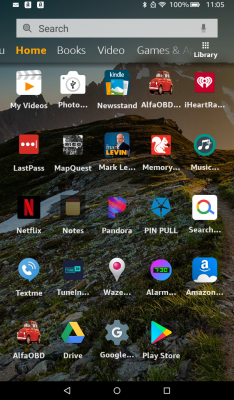
Jimmy07
Senior Member
- Joined
- Feb 23, 2017
- Posts
- 3,254
- Reaction score
- 2,915
- Ram Year
- 2017
- Engine
- 6.4 Hemi
Gotta ask, just to take this off the table- when you are trying to upload, are you connected to WiFi?YES I have loaded Play store. I think, when I was fooling with the demo version of this app last summer, someone on this forum suggested that I do that, and I did. I have been using search on this thread to find my previous posts so I could refresh my memory about that, but failed to find anything. thanks for the suggestion
View attachment 199750
rsdata
Senior Member
- Joined
- Jul 27, 2016
- Posts
- 156
- Reaction score
- 65
- Location
- N Ky
- Ram Year
- 2014 BigHorn 1500 8spd 4X4
- Engine
- Hemi 5.7
Gotta ask, just to take this off the table- when you are trying to upload, are you connected to WiFi?
yes I am connected to wifi but using blutooth for link to OBD reader...
it is strictly not an upload problem, it is a link to google drive problem
EDIT look back to #10747
Last edited:
jimlmackjr
Member
- Joined
- Nov 16, 2019
- Posts
- 39
- Reaction score
- 19
- Location
- Harker Height, TX
- Ram Year
- 2014
- Engine
- 5.7 HEMI
Hey, @NovaScotia Ram, I went through all of your posts on this but did not see if you have checked for any firmware updates for your OBDLink MX. IIRC, there was a problem with other brands of OBDII readers not being fast enough to change the mileage. Have you tried that? Just a thought because that's about the only thing you haven't tried, it appears.
You have to be careful doing that. When I updated my OBDLink right after receiving it, something didn't work exactly right, and I bricked it. I had to find their recovery steps to get it working again.
Has this problem the Veer obd reader I had never would change my milage. I picked up a MX one and work first time. But I also justed updated the app.
Never has the stuck milage
Updated bought MX updated no problem
Last edited:
- Joined
- Feb 23, 2020
- Posts
- 102
- Reaction score
- 78
- Location
- Gananoque, ON Canada
- Ram Year
- 2021
- Engine
- 5.7L Hemi
Have any friends with old Android phones? You could login to the Play Store, download and try from a third device?
Sent from my HTC U11 using Tapatalk
I tried the key-in-door-open strategy with no luck this morning.
I actually am using a kindle fire tablet, without the google play store installed. I purchased the app right from the amazon store.
jimlmackjr
Member
- Joined
- Nov 16, 2019
- Posts
- 39
- Reaction score
- 19
- Location
- Harker Height, TX
- Ram Year
- 2014
- Engine
- 5.7 HEMI
Yes, I do have the same 3 options and have tested them:
To Easy Entry / Exit Position - will move the seat all of the way to the back (assuming you have Easy Entry / Exit functioning and enabled in CSM - setting in Radio)
To Position 1 - will move the seat to the position that is programmed for Memory 1 on the side of your driver seat (assuming that you have the memory seats functioning)
To Position 2 - will move the seat to the position that is programmed for Memory 2 on the side of your driver seat (assuming that you have the memory seats functioning)
ALL 3 settings are for testing, they DO NOT enable the feature
The 2 options:
"Easy Entry/Exit" and "Key Fobs Linked To Memory"
will enable/disable the feature as if selecting from the settings menu in the Radio
I have testing all options within the menu for the "Driver Seat" and all have worked, I even successfully installed power adjustable pedals from ebay
I know this is a old tread. . But do you need any modules or just the seats. I know when I put in my overhead console I needed the wiring from the side door module through out the roof.
I want to add leather seat not worried about memory seat but I like to do heat and cool. But I'm also not running the factory radio. Can it be done. Or will I only have the adjustment function
dwalk19
Junior Member
Hey guys, I'm trying to get rear view camera and cargo camera buttons to activate on my 8.4,, I currently have rear view camera and chmsl both set to present,, and trailer tow present,, but I can't seem to get buttons to show up on radio, any ideas on what I'm missing
Sent from my SM-G960U1 using Tapatalk
Sent from my SM-G960U1 using Tapatalk
Sent from my SM-G960U1 using Tapatalk
Sent from my SM-G960U1 using Tapatalk
- Joined
- Jan 8, 2015
- Posts
- 9,103
- Reaction score
- 4,794
- Location
- St. Louis
- Ram Year
- 2014
- Engine
- 3.6 Pentastar
I believe you need these...Hey guys, I'm trying to get rear view camera and cargo camera buttons to activate on my 8.4,, I currently have rear view camera and chmsl both set to present,, and trailer tow present,, but I can't seem to get buttons to show up on radio, any ideas on what I'm missing
Sent from my SM-G960U1 using Tapatalk
Sent from my SM-G960U1 using Tapatalk
VehConfig 1 - CHMSL Camera
"Yes"
CBC Features - LED CHMSL Lamp Present
"Yes"
Button wouldn't show for me either until I added the second one. It showed up about an hour later.
Sent from my HTC U11 using Tapatalk
Similar threads
- Replies
- 1
- Views
- 2K
Members online
- 6speed4.7
- Dontra
- Hardracer
- max2bob
- nlambert182
- CanuckRam1313
- Griddog
- jawzs2
- MrJHSN
- Murphy Slaw
- XCELLR8
- wellsj89
- jws123
- Wire4money
- Warlock2024
- Pastor Bob
- commander
- Riccochet
- MethrenUnede
- KansasArt
- moparman
- Dirtnasty
- mullet6577
- ThirdGenMopar
- Brockabuchanan
- Curmudgeon
- Scottly
- abates362
- Bman0279
- 2003F350
- quickster2
- MAJ_Charlie
- Mike Townsend
- Drummin4jc
- Matt5462
- chap05
- Lsujker
- burnsr238
- Rlaf75
- duckman631
- ClarkR
- Fatbob Frank
Total: 879 (members: 48, guests: 831)
Robots: 1,463
Robots: 1,463

