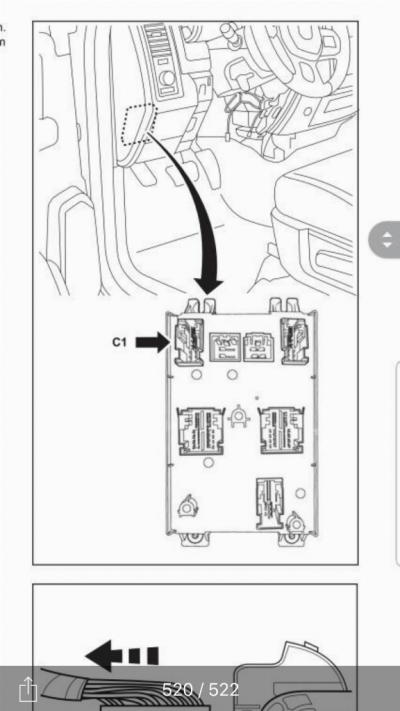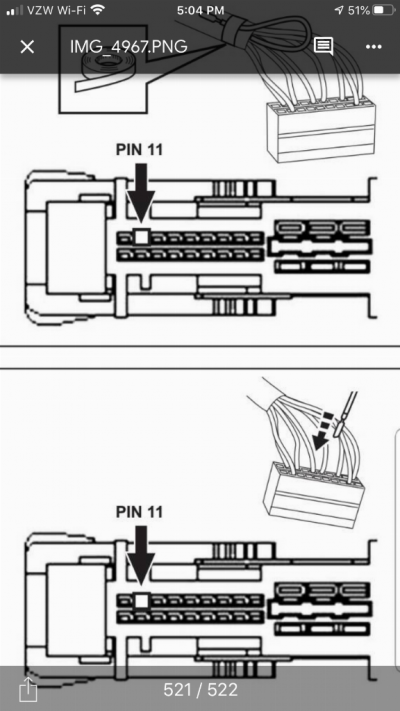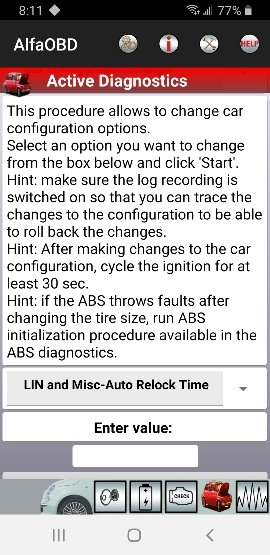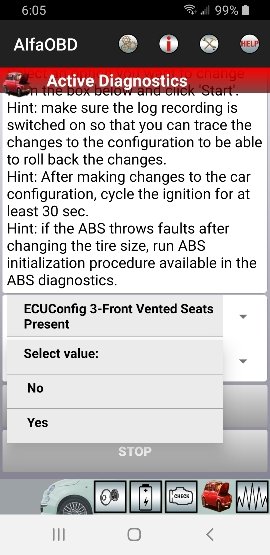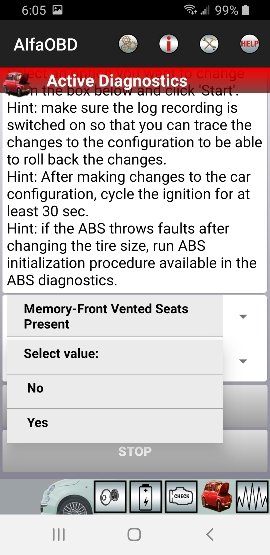FF02HESKIE
Junior Member
- Joined
- Feb 25, 2020
- Posts
- 10
- Reaction score
- 4
- Location
- Ventura County
- Ram Year
- 2019
- Engine
- 3.0 Eco Diesel
Verify your steps against the instructions here
https://drive.google.com/drive/folders/1xQvdHVTgRwKQRKSBh1K2rkCqg5dlpSi0
Did your truck already have the plug for the latch?
Verify that pin 11 in the c1 connector is populated
2018 Ram 2500 6.4L Hemi Tradesman
Thanks 1500Ram12 and Ricks Ram! Super detailed instructions!! I pulled BCM plug and pin 11 is not populated... My truck had the plug for the latch but only came with the standard hood latch. I looked for the taped wire as shown in your picture but did not see one. Im going to remove the factory black tape wrapping the wire to see if its hidden under the tape, but if I have no wire do I have to run a new wire all the way from the new latch? Ive heard some people refer to grounding pin 11 but not sure what that means? Electrical work is not my strong point but im pretty mechanical. Ive made it this far and even figured out how to pull the BCM plug by pushing that little nub and rotating the lock upwards haha. That was tricky. If you guys can advise me what you think would be best i would really appreciate it! Im gonna look for the purple/blue or purple/brown wire underneath all the tape on the plug I pulled for now. I remember someone saying there is a wiring kit that some people buy with the hood latch but i think that is if you dont have the plug that connects to new latch right?
I really appreciate all of your help