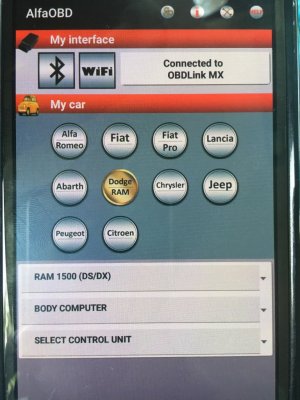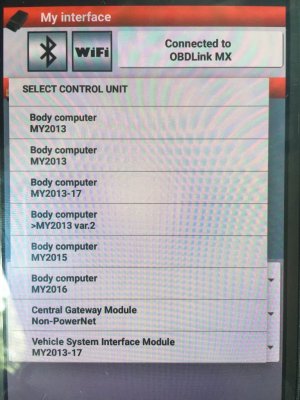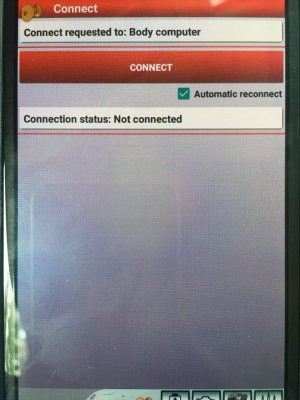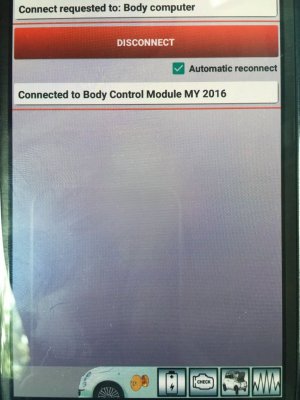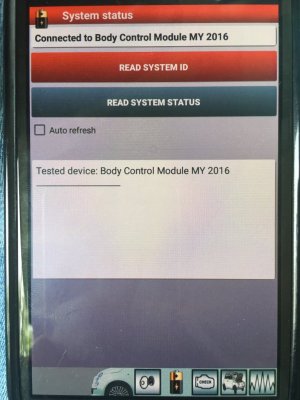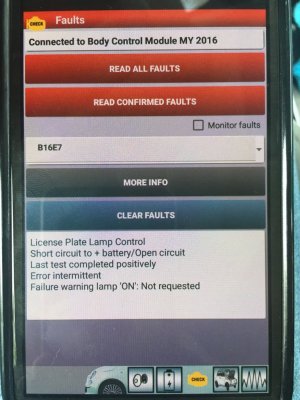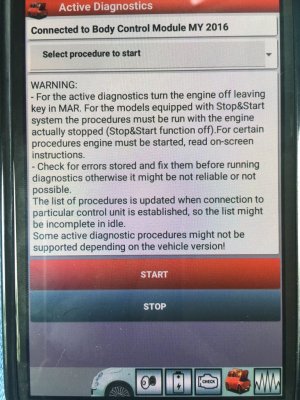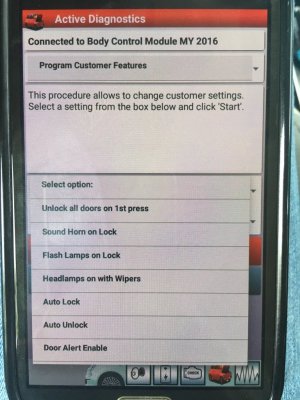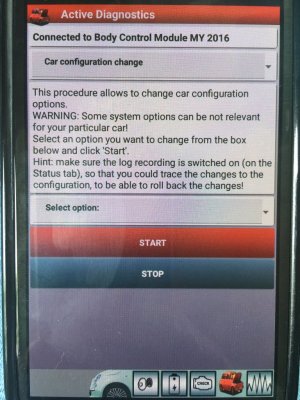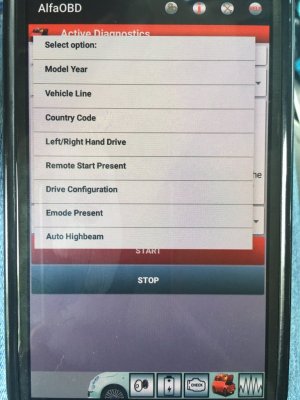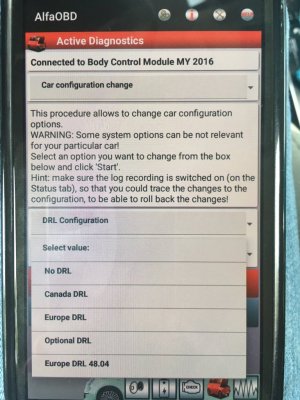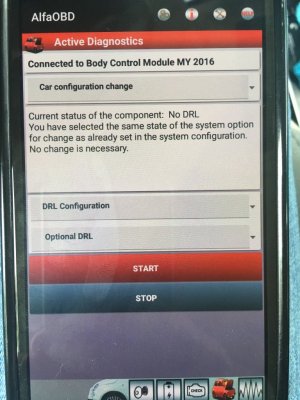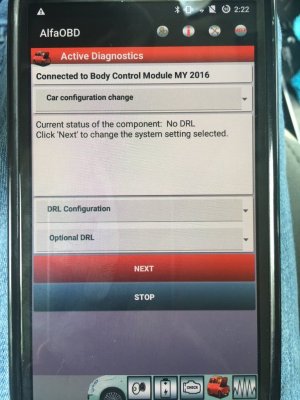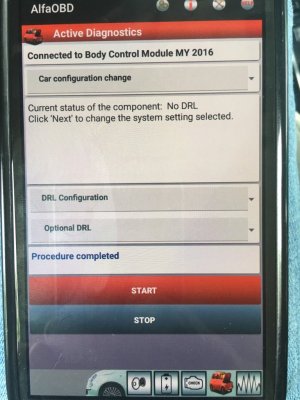Ok. I am not too good at these and for whatever reason my Android wouldn't cooperate when trying to screenshot directly from the device.
After connecting via Bluetooth to the program, your screen should look something similar to the image below. Of course, change whatever settings you need for your specific truck. Mine is a 2016 Ram 1500 Express so it will look different for some.
Select your car model - ??
Select function - Body Computer
Select control unit - Body Computer MY2013-17 or Body Computer MYXXXX(whater year yours might be)
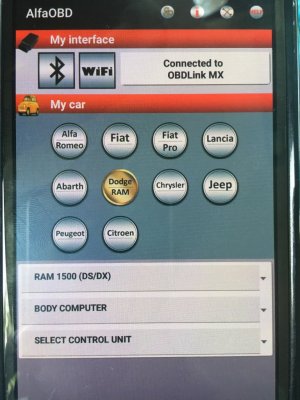
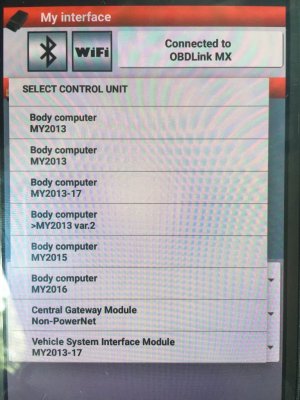
From there you should be met with the following screen.
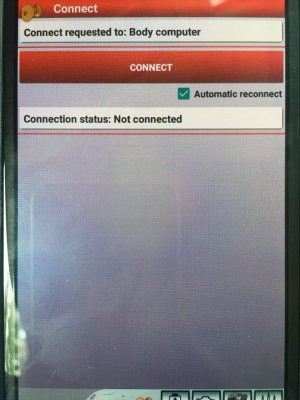
Click connect...
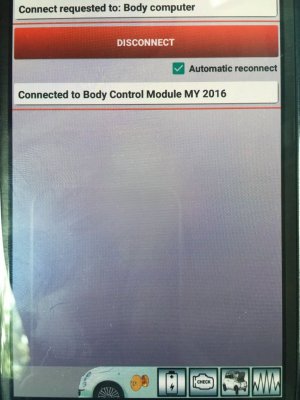
After selecting connect, you will be able to select the battery, check engine or the little car with the hood up at the bottom. These each have their own function to read the system ID, check for faults or make changes inside the BCM.
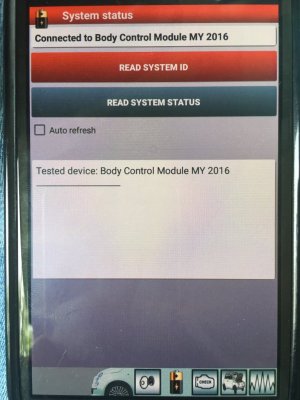
More in next post